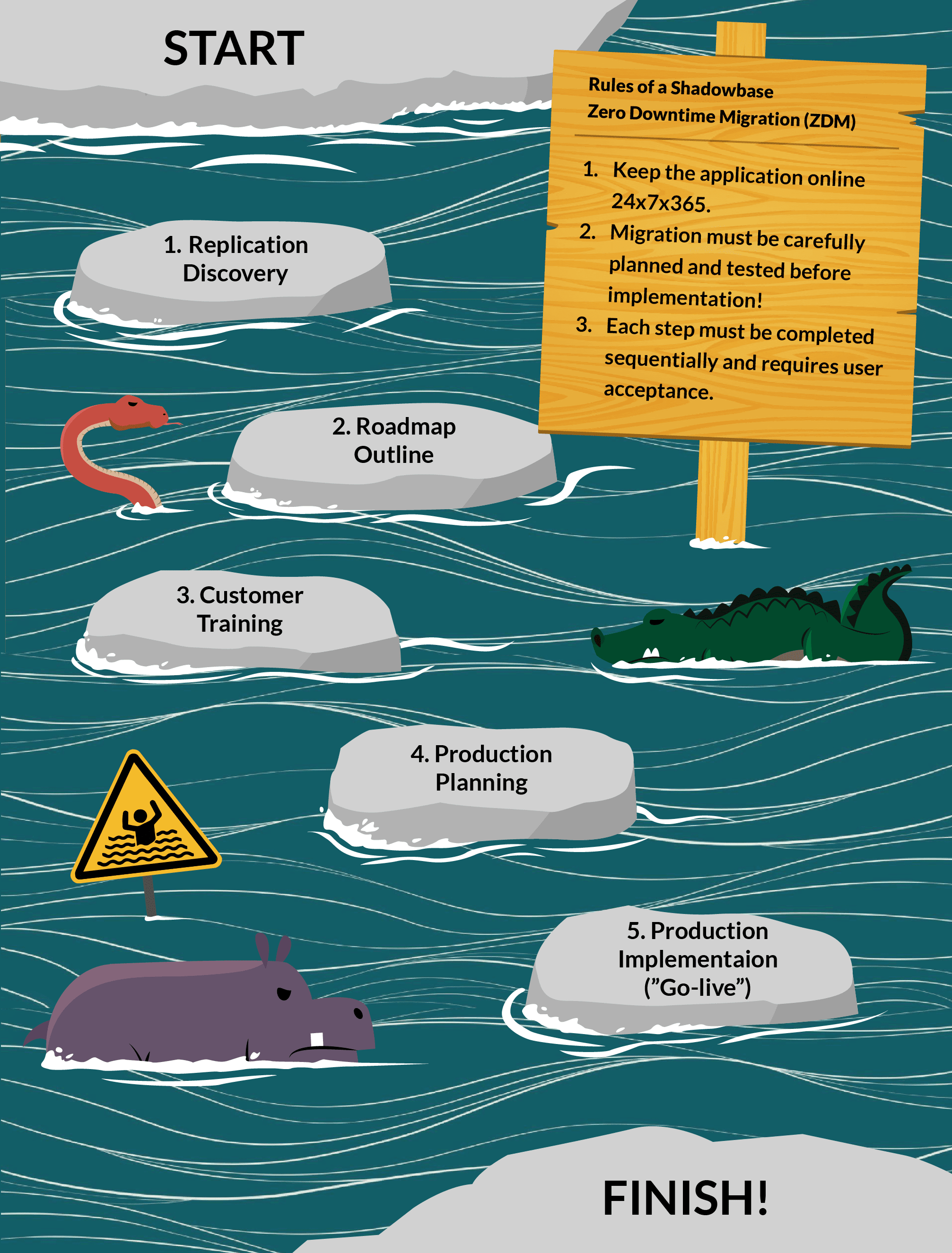
There are numerous approaches to migrations. One HPE NonStop user said, “We fall forward,” meaning, they migrate their application to the new system NO MATTER WHAT, even if there are issues. Risky approaches like this are bound to fail. Would you “skip” across predator-infested waters at full speed? While no one in their right mind would do this in the physical world, the same concept applies during a migration in the digital world.
Many are simply unaware of what best practices look like or that a better approach exists. Successful migrations result from careful planning and partnership with the customer and the solution’s vendor, following best practices, and executing five iterative steps. This process ensures that:
- The migration and deployment into production is a success
- All customer expectations are satisfied with little to no risk that the migration will fail
- All benefits of the new solution are obtained and result in new business opportunities for the customer
A Zero Downtime Migration (ZDM) eliminates the risk that a problem will delay the migration, costing end users downtime and enterprises exorbitant sums of money, not to mention a public relations nightmare.HPE Shadowbase software gives stakeholders peace of mind knowing that they will not lose vital data, time, or money.
While some efforts can occur in parallel, in general, each “Stepping Stone” (Step) of the migration requires acceptance before moving onto the next step, especially implementation. We created this infographic to illustrate how to safely cross the “migration river” by eliminating the risks associated with migrations and following procedures that include best practices.
Warnings
When planning a migration, remember:
- Significantly increased functionality brings more complexity
- Certain situations may be handled differently between replication solutions
Generally, copying the configuration for the current solution, applying it to the new solution, and forcing the new solution into production will not work. Different replication products have different configuration settings; there is generally not a simple 1:1 mapping between them. This approach would likely yield in a failed migration and cause outages.
Migrations must be carefully planned and tested before implementation!
While there are many potential pitfalls along the way, if you follow the following three rules, you will have a successful Shadowbase ZDM:
- Keep the application online 24/7/365
- The migration must be carefully planned and tested before implementation
- Ensure each step involves user acceptance, especially before implementation.
The Five Stepping Stones
- Replication Discovery
- Determine the desired Recovery Time Objective (RTO) and Recovery Point Objective (RPO) for each application, which helps define the replication architecture and technology to use
- Determine the types of applications that are run and the types of replication that are required, such as:
- Application Integration – feed database changes from one application into another application (e.g., real-time business intelligence)
- Business Continuity – provide high and continuous availability for your data (e.g., active/passive disaster recovery, sizzling-hot-takeover, and active/active disaster tolerant architectures)
- Data Integration – feed database changes from one application into another database (e.g., feed a data warehouse)
- Other Types – ensure database consistency via Shadowbase Compare, recover corrupted or lost data via Shadowbase UNDO/REDO, perform data auditing, and other utilities
- Discuss the platforms and environments that are used (e.g., does the environment contain HPE NonStop Servers or does it also include Other Servers such as Linux, Unix, Windows, etc.), and the databases that are replicated (NonStop-based, and/or Other Servers such as Oracle, SQL Server, IBM Db2®, etc.)
- Determine if other HPE products are needed
- Architect the solution and prepare the project plan
- Roadmap Outline
- Drill down into the details for each replication type
- Analyze the current solution and its features and draw relationships between current features and the new solution
- Determine the Shadowbase detailed steps for each form of replication
- Create an implementation plan for each unique environment
- Explicitly document, name, and address necessary tasks, test plans, and potential pitfalls
- Drill down into the details for each replication type
- Customer Training
- Determine which steps are remotely performed (offsite), at the customer’s facilities (onsite), or a combination of both
- Complete formal training before the production “go-live” date by using the customer’s systems, networks, and data (if available) for hands-on experience and to gain context for the migration
- Production Planning
- Perform preproduction and Quality Assurance testing in a test environment to ensure that the eventual migration goes live on a previously proven known-working state
- Prepare a “failback” option for the migration “go-live” step in case users have to revert to their existing application environment
- Installation/configuration/deployment into production environments
- Production Implementation (“Go-live”)
- Begins one or two days prior to the actual go-live date, to allow for verifying the final configuration and rollout steps
- Completes one to two days past the go-live date, to allow time for verifying that the rollout was properly implemented
These Project Deployment Steps are based on industry-specific field research that we conducted with several different teams and experts who perform these migrations day in and day out. While it lists the most common Shadowbase deployment steps, it is not all-inclusive, meaning certain customer situations will demand a more customized response, longer timeframes, or additional verification procedures. Professional services are often required for training, to help resolve any issues, and to ensure that the solution successfully transitions from testing into production.
We greatly enjoyed putting this research together and hope these Stepping Stones enable you to cross the river and make it to the other side with confidence by performing a successful, risk-free migration! Would you like to see a more detailed version of this infographic? Contact your local HPE Shadowbase representative or contact us.
For more information:
- Case Studies and Use Cases
- White Paper
- User Presentation
HPE Shadowbase Zero Downtime Migration (ZDM) software provides continuous availability, eliminates planned downtime (no application services downtime during the migration), and removes business risk from application, database, and system migrations and upgrades.
Hewlett Packard Enterprise globally sells and supports Shadowbase solutions under the name HPE Shadowbase.


Be the first to comment