
The 2019 Connect NonStop Technical Boot Camp (TBC) was a brilliant event as usual. Great presentation content from HPE and customers and some really good times catching up with and making new friends at the various networking events.
At NuWave we particularly enjoyed speaking with NonStop users at our booth, going through some of the ways that our LightWave solutions can help those users’ applications be quickly and easily REST-enabled and the benefits that can be realized by working in a REST world.
Those of you that have stopped by our booth in the past, or attended one of our webinars, will be familiar with some of our demos – using a simple REST client to access a demo Employee Pathway server, or using LightWave Client to access Google address verification to name two.
We are often asked what benefits REST might provide in an application environment that is very typical for NonStop users – electronic payments processing, such as that provided by applications like BASE24 and Connex. Some of the ways that REST might be useful in a payments environment include:
-
- Application modernization. Old green screens can be replaced with new, intuitive UIs. These new UIs don’t need to be tied to existing Pathway servers, so one new screen can aggregate multiple back-end servers, displaying only the information that a bank’s customer service representatives need to see
- Integration with new payments services. Many card processors, including Visa and Mastercard, are making new transactions available as REST services. Payments providers that wish to take advantage of these new services will want to consider their REST strategy
- Banking-focused API regulations, such as PSD2, may require payments processors to make some or all of their transactions available as APIs, so REST may be a good fit
For the 2019 NonStop TBC, we put together a demo showing some of the ways that REST might benefit a standard payments environment.
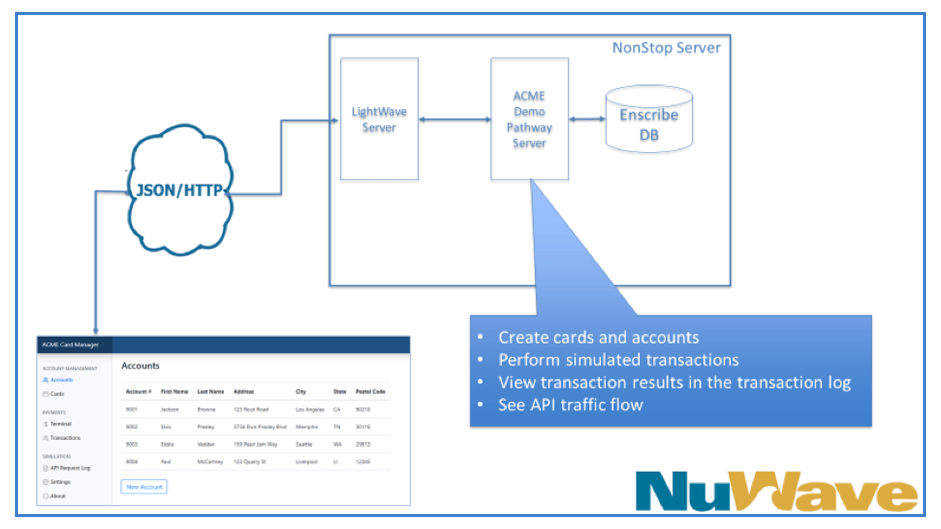
The diagram above shows the “customer-facing” components of the demo. We created a simple Pathway server, the “ACME Demo Pathway Server”, which supports a range of standard payments functions, which are listed in the diagram. The Demo Server stores its data in a simple Enscribe database. When LightWave Server is configured in front of the ACME Pathway Server, these functions can be made available as REST services (i.e JSON over HTTP), and these new services can be consumed by a simple Javascript client, shown in the bottom left of the diagram.
In our demo, the Javascript client allows a user to view/setup cards and accounts, perform simulated transactions from a “POS Terminal”, view those transactions on a transaction log, and see the API-level data that is being sent to and received from the LightWave Server host. Here’s an example from the “Transactions” tab, showing all recent transactions:
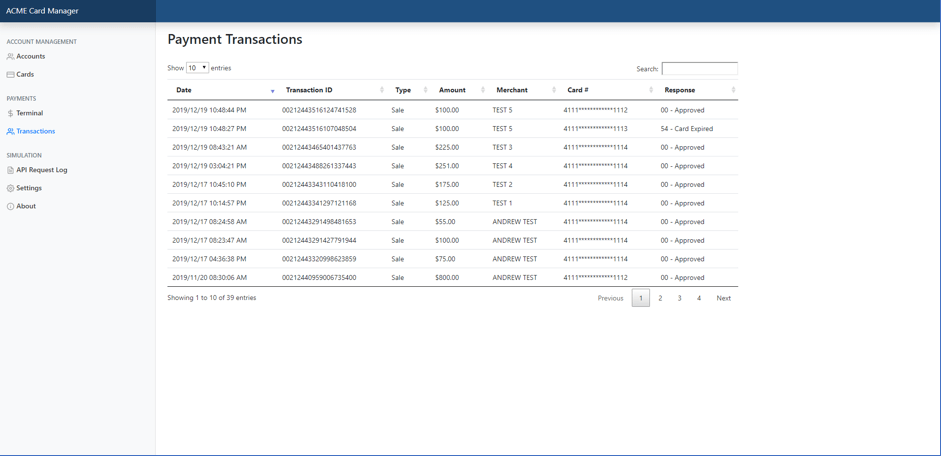
As you can see, even a simple Javascript client can easily provide a much more pleasant user experience than the green screen of a typical SCOBOL Pathway Requestor. And of course, multiple functions can be aggregated into a single screen, potentially improving productivity greatly.
But exposing payments functions as REST services is only one way that REST can add value to payments applications. LightWave Client allows applications to consume remote REST services, bringing the power of those services into the NonStop space.
For our payments demo, we decided to make use of the Amazon Simple Notification Service (SNS) API. SNS provides a wide range of notification services via its REST APIs, but for our demo, we simply wanted to send SMS/text notifications. LightWave Client was configured to consume the SMS notification API, and when the ACME Demo Server receives transaction requests that trigger certain conditions (transaction over alert limit, card blocked etc) a text notification is sent to the phone number stored in the customer’s account.
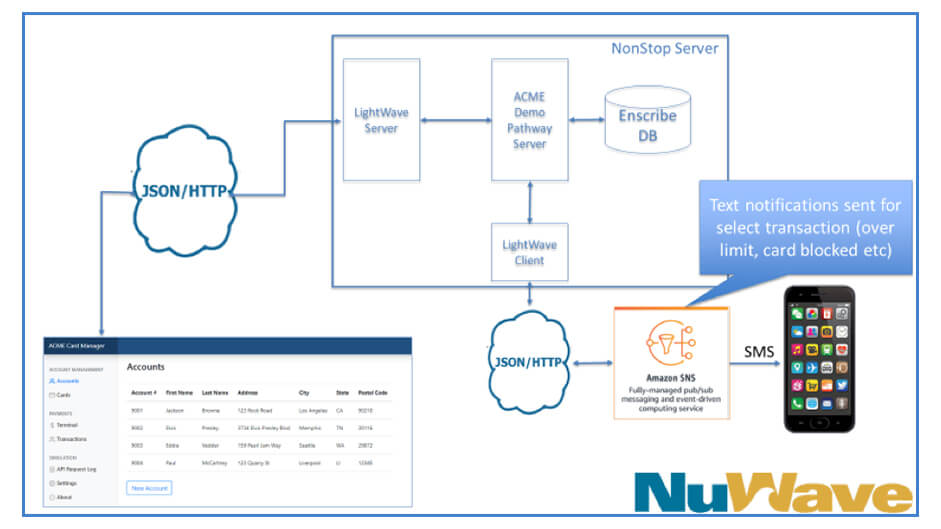
Of course, there are literally thousands of public REST services available, any of which might be used to add valuable capabilities to your NonStop payment application – this is just one example. If you want to run the demo yourself you can access it at https://acme-card.demo.nuwavetech.com/
So you can see how easy it is to use REST to enhance and improve your NonStop payment solution. If you would like to learn more about how REST can work in your environment, please see our website at www.nuwavetech.com or contact us.


Thanks for sharing the recap Andrew. Always great to have NuWave as a sponsor at NonStop Technical Bootcamp!