
Once upon a time there was a software company that worked in the HPE NonStop space. For over ten years that company developed their software on third party systems. As that company grew, so did their desire to run their own NonStop system. Then one day, they decided to take the plunge… but they didn’t buy just any old NonStop – they went Virtualised! This is the story of how they did it.
At 4tech we develop all of our software in-house and we’ve used HPE’s development systems from day one to develop, test and troubleshoot all of our solutions. As an HPE Silver Partner we are granted a period of access to these systems as part of our annual subscription, with additional access to a wider range of systems, for a longer period, available at additional cost. As we have continued to grow, the desire to run our own system has grown with us. We started discussions with HPE as we explored what would be the best solution for us to run our own in-house development environment. The intention was for our system to take care of the lion’s share of our development and testing requirements, leaving us to use HPE’s many different systems for shorter periods for specific testing and troubleshooting projects on the different flavours of NonStop OS. Both converged and virtualised systems were considered, but after weighing up the costs of both we decided to look deeper into the virtual side of the solution set. This led to conversations with a Dutch based company called Continuous NonStop IT Solutions. Ron Meijer from Continuous couldn’t have been more knowledgeable or more helpful. The discussions intensified with us focusing on which hardware would best suit our requirements. While buying new hardware from HPE was definitely an option, we tried to be creative with an intention to save costs. So instead we sourced parts on our own from scratch. We batted a few configurations around and finally came down with the following spec, which would give us a speedy four dual-core CPU system, with each CPU having just over 68GB of memory, and eighteen mirrored volumes, each of 300GB. We did take few short cuts over HPE’s vNS deployment guidelines but we felt that’s a good trade-off for a development system
- 2 x HP DL380 Gen9 8-Bay 2U Servers
- 4 x Intel E5-2630v4 10-core 2.20Ghz CPU’s
- 192GB (6 x 32GB) DDR4 RAM per server
- 16 x 1.2TB 10k SAS 2.5” HP Enterprise Class Hot-Swap Drives
- 2 x Smart Array P440ar/2GB FBWC RAID Controllers (749796-001)
- 2 x HP Ethernet 1GB 4-port 331FLR Adapters (789897-001)
- 2 x HPE EDR 2-port 100G ConnectX-4 VPI Network adapters (CX456A)
- 2 x HPE H3C JG327A Compatible 40G QSFP cables
- Server Cabinet
- APC Smart-UPS
So then the shopping started. We called a few server companies and after being led up the garden path a few times, we decided to simply bid for hardware on eBay! Every single component was available and ready to ship to us. With a bit of digging, we found we could get all of our components from one supplier and that they offered a good post-sales support service. After a few back and forths between the hardware supplier, Ron at Continuous and ourselves regarding component compatibility and suitability, we ordered our servers. The cost for all of the above equipment came in at just under £8,000 GBP delivered.
The hardware was assembled, tested and ready to ship from the supplier within 24 hours. Instead of having it shipped to us, we had it despatched (by UPS) from the UK direct to Ron’s offices at Continuous in the Netherlands. UPS then did what UPS does best and lost our package! It was marked as delivered and signed for, but as is often the case, the person who signed for it was unknown and Ron hadn’t received anything. A couple of days passed with many, many calls being made between us and UPS and Ron and UPS, before someone at Continuous decided to go out for a smoke. When they found that the fire door wouldn’t open because something was leant up against it, the penny dropped. Yep, UPS had just left our servers outside propped up against a fire door!
Ron wasted no time in getting our hardware fired up and thankfully all was well. The installation and configuration of the HPE iLO firmware and VMware went without a hitch, as did the vNS software that we had received from HPE as part of our membership to the HPE Partner Ready program. Kevin McGough at HPE had been invaluable in setting us up as a new name customer, getting all of the necessary paperwork and licenses in place in record time. We got our download link in due course and Ron did the rest.
We had decided that we weren’t going to risk UPS again with our newly configured servers, so I jumped in my car at the crack of sparrows one morning and promptly drove from Birmingham in the UK to Continuous’ offices in Lelystad in the Netherlands. The trip was pretty straight forward and with the help of the Eurotunnel and a few toll roads I was with Ron in his offices by mid-afternoon.

Ron gave me a tour of his facility before sitting me down and showing me our new virtual NonStop system in action. We went through taking the vNS system down, followed by the configurations of both the VMware environment and the iLO firmware. We then brought it all back up again. Everything ran smoothly and as expected. Ron had prepared a bit of a cheat sheet document for us, so that we would be able to get everything up and running in our own environment back in the UK. So with everything loaded into the boot of my car and following a night of Dutch hospitality, the journey back to the UK went as easily as the outbound leg.
Now to step back a little bit. We had decided early on to try and do this whole vNS project as cost effectively as possible. To really see how little we could spend on getting a top notch development environment of our own. We had discussed at length where to house our server and had looked at various data centres etc. After dismissing those for cost and restrictive access reasons we decided to house it ourselves. I have a decent 500Mb fibreoptic internet connection at my house, with the option of raising that to 1,000Mb if required, plus I have a decent sized workshop that I could clear up a corner of to become the home for our new server. So that was that. We decided to house our vNS in the garage at the bottom of my garden! In the week running up to the collection of our servers from Ron, my son, who is an electrician, had been helping me run more power and some network cable for the internet from my house down to the workshop/garage/datacentre. An additional power supply, with kWh consumption readout and data lines was installed. The server cabinet arrived, and I rearranged my various paint cans and car parts to make a home for our new server.

So back up to date, I am now back home with our new/old servers and the task of installing them into the cabinet along with the UPS and network switch started. A few more eBay purchases later and armed with my new shiny RJ45 crimp tool, a bag full of RJ45 male connectors, a roll of cat6 cable and a downloaded and printed wiring diagram from the internet, we started to put together all of the patch cables.

A few very therapeutic hours of measuring, cutting and crimping followed while we copied the wiring diagram that Ron had provided (we didn’t swear once, we promise!)

Once completed and with a few cable ties to tidy everything up, the business end of our server cabinet was starting to look as it should. We used a sixteen port Netgear switch, and I installed a wireless repeater to improve the WiFi in the workshop while I was at it.

Some configuration of the UPS followed. It had come with zero instructions even though it was brand new, but it was nothing a quick five minute YouTube video couldn’t sort out. We have subsequently tested the UPS on three occasions (I have turned off the wrong breaker in my fuse box twice and I had a short power cut on the third occasion. Everything has stayed up and running as it should).
We wheeled the newly stocked cabinet back into place and following Ron’s detailed instructions hit the power button. Everything fired up as expected over the following fifteen minutes or so, HPE Virtual System Number 80819 was alive!! Back in my office the configuration could start. The OSM system start-up tool was launched, and we cold loaded the NonStop server. We configured our 6530 terminal emulator and there it was, a TACL prompt on our very own NonStop.



So that was access from within my four walls sorted, the next thing was to give our development and support staff access. The internet service to my house is fibreoptic all the way, so speed was never going to be an issue. I switched my tariff over to a business service which gave us a static IP and a higher upload speed. However, the router wasn’t really that great. The firewall only has two settings, on or off! But in our excitement, we stupidly took the plunge and opened up a couple of ports so that the guys could log in over the Internet. Everything worked fine until we looked at the Safeguard logs and found that our open firewall ports meant that the system had been bombarded by literally millions of logon attempts from various South American, Eastern European and Chinese chancers. We didn’t have a breach luckily, but we knew we had to sort out a proper firewall and get some VPN functionality up and running. A few hours of internet research followed and after some more eBay shopping we got ourselves a WatchGuard Firebox T40-W firewall and wireless router, which also has the VPN functionality that we require.
It lives in my dining room, under my trophy case (I race cars in my spare time and as you can see, I definitely missed my calling as a Formula 1 driver!). My original router now runs in ‘modem mode’ and all security and access is now controlled by the Firebox. As far as firewall configurability goes, we really have gone from one extreme to the other. Instead of simply on and off, we now have literally hundreds of firewall and VPN parameters to configure. This has actually been the most time consuming part of this whole project. Thankfully the support folks at WatchGuard have been excellent and a couple of Zoom sessions later, we now have everything buttoned up nice and secure, while allowing quick, easy and super speedy access to all of the remote guys logging in.
So there you have it, we deem the project to have been a complete success. We now have our own virtualised NonStop Server, fully up and running, protected by a UPS and locked up behind our firewall. And all for just £13,500 GBP total outlay. All of our hardware apart from the UPS and the Firewall was purchased secondhand, but all came with 12 months warranty and support. The system has run faultlessly since the day we first fired it up almost six months ago. I get asked a lot about the temperature fluctuation in the workshop, well since last November when we first fired it up the room temperature has varied between minus one centigrade and positive eighteen centigrade, the iLO system allows me to monitor the actual server temperatures and they barely fluctuate at all. So in short it takes the chill off the workshop in the winter but due to the room being very well ventilated we haven’t seen any temperature or humidity rises at all. However if the temperature does rise, I did make sure to have enough power to be able to run an air conditioning system for the three days a year that it’s actually hot here in the UK! Talking about power and more specifically the consumption of it, the server consumes 11kWhs of electricity a day, so at the 19.26pence per kWh that I pay for my electricty, that works out at approximatly £2.11 per day or £773 GBP per year. Our development throughput has increased and our QA and testing is quicker than ever before. The ability for our guys to do whatever they want, whenever they want on our own system has really helped speed up the process of producing great software. We are excited to bring you more information really soon on our new solutions for the HPE NonStop environment. So like all great stories that begin with ‘Once upon a time’, it leaves me with nothing more to say than 4tech Software and their new vNS all hope to live happily ever after.
Huge thanks must go to HPE, namely Graham Rogers, Neil Davies and Kevin McGeough, Continuous NonStop IT Solutions, namely Ron Meijer. WatchGuard support for the firewall configuration assistance and my son Ethan for his wiring prowess.
About 4tech Software
Over the last ten years we have become the market leader in the provision of credit card data and personal identifiable information detection solutions for the HPE NonStop server. Our solution, PANfinder, helps our worldwide customer base improve their own security, while also ensuring compliance with the many regulatory bodies out there like PCI DSS and GDPR to name but two. More recently, following customer and general industry demand we added a second solution to our portfolio. Integrity Detective takes the real-time monitoring of file and system integrity to a new level. This lightweight product, that is completely HPE NonStop based, includes rapid deployment technology to ensure you keep on top of monitoring your most critical subsystems, files, tools and applications. While also packing all of the enterprise SIEM integration functionality that you and your auditors require. Success with this product followed and the company’s growth has continued. Today our team are working closely with HPE developing another great solution for the NonStop community.


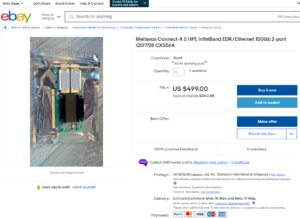
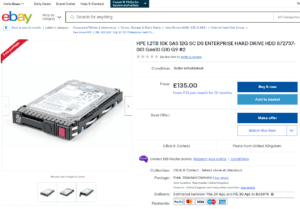

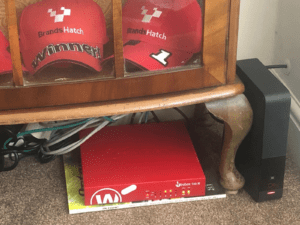



Be the first to comment