
In today’s business-critical HPE NonStop environments, downtime—whether planned or unplanned—can be extremely costly. However, ensuring continuous uptime is a challenge for many teams today.
On an ongoing basis, migration efforts can pose particularly difficult obstacles for teams looking to avoid downtime. Teams may need to do migrations for any number of reasons, including moving data centers to new hardware or physical locations, implementing OS or application upgrades, replacing an existing platform, and so on.
Traditionally, to manage these types of migrations, teams have had to incur an outage, stopping the application, reloading the new files or partitions, and then restarting the application. These migrations can therefore prevent end users from accessing the services they rely on.
The continued demand for repartitioning can exacerbate these challenges, particularly as organizations contend with rapid growth in the volumes of data that needs to be managed. To ensure continuous uptime, these repartitioning processes need to happen while systems remain online.
Requirements: Scalable, High-Performance Loading, Comparison and Repair
In business-critical NonStop environments, teams need to be able to manage these migrations and repartitioning processes without incurring downtime. To meet these imperatives, teams need a unified approach that can accommodate all the organization’s file and table types, and operate while applications are running. This requires that teams have a solution that provides highly scalable, high performance loading, comparison and repair capabilities, so uptime is maximized, while data integrity remains optimized.
FS Compare and Repair Features Zero-Downtime Migration Capabilities
FS Compare and Repair offers fast, advanced capabilities for ensuring your nodes are kept in sync at all times. The solution employs a market-leading, block-level hashing technology that delivers breakthrough speed and scalability.
The solution delivers an unrivaled combination of scalability and performance. It is the only solution for NonStop that can do comparisons and repairs for all database and file types.
FS Compare and Repair offers these key capabilities:
- Speed and scalability. Offers the fastest performance on NonStop. The solution can load and compare partitions in parallel. It can repair partitions in parallel, including by key range and on a row-by-row basis. With its breakthrough performance, the solution ensures you incur the absolute least amount of application downtime when switching to a new system or instance. Further, the solution enables dynamic online repartitioning of databases and database schema revisions, eliminating planned downtime and minimizing application impact.
- Broad file and table support. It can validate and repair NonStop Enscribe files, OSS files, and SQL/MP and SQL/MX tables and supports TMF audited and un-audited files and tables.
- Complete online replicator support. It works with all online replicators.
- Available via HPE GreenLake. HPE GreenLake features an array of cloud and as-a-service solutions that are available on a pay-as-you-go basis. Now, your organization can access leading TANDsoft solutions like FS Compare and Repair through the HPE GreenLake edge-to-cloud platform.
Zero-Downtime Migration: How it Works
FS Compare and Repair offers support at every phase of the migration process. Here’s an overview of the steps required for executing a migration, and key ways it helps ensure zero downtime:
- Initial load of new partitions. Load all new partitions in parallel, on a row-by-row basis and by key range.
- Make final updates to new partitions. Update and fix all new partitions in parallel, by key range.
- Switch the application to the new partitions.
- Stop or pause the application. Use FS Compare and Repair to detect any differences and update all new partitions in parallel. This is done by key range and on a row-by-row basis.
- Close old files and re-open new files.
Conclusion
Maximizing uptime in HPE NonStop only gets more critical. With FS Compare and Repair, your teams can leverage high-performance validation and repair capabilities that enable you to manage migrations and repartitioning with zero downtime.
In addition, TANDsoft provides a range of offerings for teams running critical workloads in NonStop environments. To learn more, be sure to visit our web site, tandsoft.com.

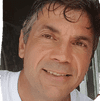
Be the first to comment