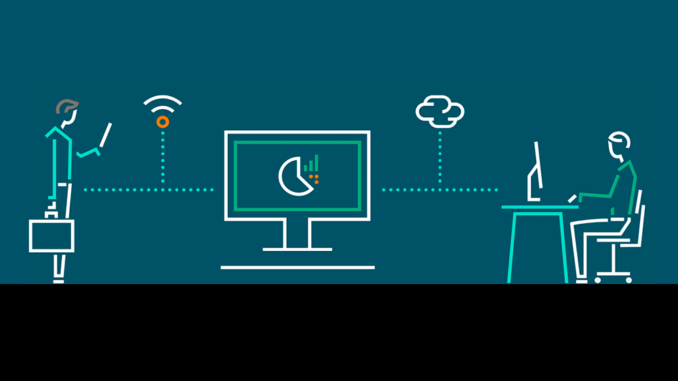
In the past decade, we’ve experienced a global acceleration of digital transformation as many things that we once did in-person are now routinely done online—communicating, shopping, dating, finding entertainment, and applying for jobs, to name a few. One area that has undergone a particularly dramatic change is employment as people’s desires (and fears) around working from home have been realized, either by choice or by mandate.
A report from Global Workplace Analytics indicates that before the pandemic, 80% of employees wanted to work remotely in some capacity (part-time or full-time), and many were willing to have their pay cut to do so. However, some managers and executives feared declines in productivity due to decreased supervision of employees in work-from-home environments. Many leaders have since realized the effectiveness of working remotely; an IBM poll of 25,000 adults in the United States revealed that about 75% of people want to continue working from home “at least occasionally”. Additionally, more than half of the respondents (54%) prefer working remotely as their primary way to work.
The popularity of working remotely among employees—as well as announcements from companies such as Shopify, Coinbase, and Upwork about long-term work-from-home options—beg the question of how people can achieve optimal results while being away from a physical office. Many have invested time into researching best practices for remote work and implemented effective strategies into their daily routines. This article brings together eight essential remote working practices to help maximize your productivity, engagement, happiness and career.
Eight Essential Work-From-Home Tips
- Plan a schedule and follow it
According to Bloomberg, people are more stressed and tired than usual because they spend extra time working when they are in remote locations (compared to when they work in the office). In France, Spain, and the U.K., people report working an average of two hours more per day since mandated lockdowns. In the U.S., people report working three hours more per day. However, according to the aforementioned IBM poll, more than half the people in the U.S. still want remote work to be the primary way that they work. So how do you make sure that you’re one of the people who prefers working from home rather than one of those who dreads it?
The key is to plan a schedule and follow it closely. There is a saying that “If you fail to plan, you are planning to fail,” and it applies perfectly to this situation. You have the opportunity to design the day that works best for you and makes you the most productive—take advantage of it! For example, without the requirement to be in the office during opening hours, you can choose your preferred work schedule: a typical 9 a.m. to 5 p.m. day, a shifted 6 a.m. to 2 p.m. day, or a broken-up 8 a.m. to 2 p.m. and 7 p.m. to 9 p.m. day. To prevent over working, have a clear idea of your work and rest hours, and adjust them as necessary. For instance, if you attend a meeting an hour before you usually start work, take off work an hour early to rest and recuperate.
Additionally, order things in your schedule in a way that works for you. If you focus best in the mornings, plan to take on your most difficult tasks at the start of your day.
- Have a designated place to work
While it can be tempting to prop up a pillow and work from the comfort of your bed, it is better to have a dedicated workspace. Much like it is desirable to have different computers for professional and personal use (for security reasons as well as to partition leisure activities like Netflix and Facebook from work-time applications), it is good for you to have a separate workspace to put you in the right frame of mind to work.
As soon as you are in that space, you are in “work mode,” but the space does not need to be a fancy or expensive home office. It can just be a desk or table placed somewhere that forces you away from your bed and other distractions. If available, you can also set up a monitor and headset in this workspace to help you focus and get into “work mode.”
- Stay connected with colleagues
There are several personal and professional reasons for collaborating, communicating, and socializing with your colleagues despite being away from the office. First, people struggle with feelings of isolation and disconnectedness when working from home. Additionally, it may be more difficult to work on projects and align tasks when it is unclear who is busy/available and what tasks people are working on (since you cannot physically see colleagues at their desks). People may also have a harder time being creative when they work individually from their own homes.
Luckily, there are many fun and easy ways to stay connected with your colleagues. Start by greeting colleagues and asking them how they are doing at the beginning of calls and meetings. When appropriate, make your voice heard rather than hiding silently behind the “mute” button. Also, don’t be afraid to message your colleagues for help or to exchange ideas. Better yet, take the initiative to set up a call so you can hear each other’s voices or get some face-to-face time. And don’t forget to take advantage of social opportunities set up by your company (game events, chat sessions, etc.).
Finally, if collaborating, communicating, and socializing with colleagues is not something that comes naturally to you, use technology to make it happen! Set regular reminders on your calendar to “check in on Sally” or “ask Kevin if he has any fun weekend plans.”
- Establish necessary work/life boundaries
One of the benefits of working from home is that you can take care of easy tasks that simply require you to be in your house (i.e. tossing a load of laundry into the machine or letting your dog outside). That said, you still need to be able to focus on work and get things done.
A key element of this involves establishing boundaries between your work and home lives. Close the door if there are distracting sounds from other areas of your house, stick a “do not disturb” sign somewhere visible during important meetings so family members or roommates know not to interrupt, and determine which kinds of personal tasks you can do without detracting from the amount and quality of your work. If you find that a task takes away from your job, commit yourself to doing it during non-work times.
- Take breaks to recharge
When you are working on your own away from the office, it can be easy to get caught up in what you are doing and forget to take breaks. At first, this may even feel productive and beneficial. Over time, however, this can lead to burnout and feelings of frustration or demotivation.
So, don’t feel guilty about taking (reasonably-spaced) breaks from your work: enjoy your lunch hour, stretch your arms and legs, have a short conversation with a family member or roommate, or make yourself a snack! This enables you to return to the job feeling recharged and ready to go.
- Create routines to start and finish work
When you sleep, eat, socialize, and work in close proximity, it can be difficult to get into a “work mode” that allows you to perform optimally. Much like athletes have game day routines that help them focus and achieve peak performance, you can create routines to start and finish your work day.
To start the day, consider changing out of your pajamas. Putting on a full business suit is probably unnecessary, but dressing in presentable clothing can help you feel more ready to work. If staying in your pajamas doesn’t affect your work performance, try something else to transition into your work day, like eating breakfast or exercising.
To finish the day, do activities that help you wind down. Consider creating a schedule for the next day, sending out final emails and communications, or physically shutting off your work computer and setting it aside. If you do not have a separate work computer, you can close work applications or log out of your work account.
- Go outside
Getting fresh air and sunlight has always been good for you, but it is especially important now that so many of us spend more time indoors. Make an effort to remind yourself to step away from your work and home responsibilities, put on your face mask, and enjoy being outside.
Spend time working on your garden, taking a walk, sunbathing in your yard, or having an outdoor barbeque! (And please make sure to follow proper social distancing etiquette during your outdoor adventures.)
- Keep learning and growing
Finally, don’t let restrictions on where you can physically be hinder your career and personal growth. In-person training and accreditation workshops may be cancelled or postponed, but there are a variety of virtual learning options available.
The IT industry is continuing to change and evolve—perhaps even faster than ever. Don’t let yourself get left behind. Take advantage of the extra time that you have at home to bolster your skills and accelerate your learning.
How Can HPE Help?
HPE is here to help you with that last tip. We have a variety of virtual learning options designed to empower the people aspect (that’s YOU) of your company’s digital transformation.
Ready to acquire new skills and strengthen your existing expertise? Take a look at our Global Training Schedule (select ‘vClassroom’ as the delivery format) to find Virtual Instructor-Led Training (VILT) courses—live, face-to-face sessions with experienced instructors in online classrooms. VILT courses are designed to provide you with the same high-quality training experience that you would get in one of our onsite classes (but without the time or cost of travel). Teachers use breakout rooms to check in on your learning in small groups, spontaneous polling to understand your technical background and learning needs, and HPE Virtual Labs (vLabs)* to reinforce learning with remote access to the latest HPE technology. Learn more about the benefits of VILT courses.
Prefer learning that fits your schedule? Explore HPE Digital Learner subscription plans, which give you access to extensive libraries of on-demand learning material on HPE technology, technology from other vendors, productivity and collaboration tools, business skills, and more. HPE Digital Learner incorporates specialized learning checks to make sure you are engaging with and retaining the material, features HPE vLabs*, and allows you to learn anytime, anywhere at your own pace.
Want web-based, on-demand courses that you can purchase individually? Check out our HPE eLearning courses to sharpen or learn specific skills. These courses cover a broad range of hot topics (i.e. ITIL® 4, artificial intelligence, and cybersecurity) and also feature HPE vLabs*. Once registered, you have immediate access to the eLearning materials and can work at your own pace to finish the lessons.
With decades of experience, HPE will make your transition to virtual learning a smooth one. Contact us for more information about our different learning options or start a seven-day free trial of HPE Digital Learner today.
*HPE Virtual Labs (vLabs) is only available with select, applicable course
Authors
I’m a passionate, creative, and dedicated Hewlett Packard Enterprise Education Services Marketing Specialist. Leveraging video, written, and social media content, my mission is to connect people with exciting technology and innovative approaches to advance the way they live and work. When not tackling the global IT industry’s complex riddles, you can find me traveling to unique places, soaking up the sun on the beach, or creating tasty baked goods for my friends and family.

 Evelyn Ha
Evelyn Ha Drew Westra
Drew Westra
Be the first to comment